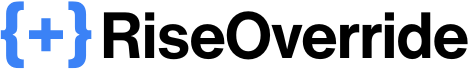v1.1: Free SVG Editor for Quick Edits, and a Bigger Update Is on the Way
Published on by Team @ Override Labs
We’ve got some exciting news. We've just shipped a new feature that we think you'll find incredibly useful, and we've got another one on the horizon. These tools are free for all RiseOverride users — Free and Pro. And like the rest of the extension, they’re completely private. Everything runs on your device.
Let's dive in.
New Feature: The SVG Editor
If you've ever needed to make a quick colour change to an SVG icon or graphic, you know the drill: open an Illustrator, wait, make the change, save it, and then export it, select the scale... etc. It's a tedious process for what should be a simple task.
That's why we built an SVG Editor directly into RiseOverride. We found ourselves needing this for our own projects, and we figured you would too. It’s designed to be straightforward and save you time.
With the new editor, you can adjust colours and dimensions on the fly. This feature shipped this week is now available to all users—Free and Pro—get it today on the Chrome Web Store.
What’s Next: v1.2.1 is Shipping Soon
We're putting the finishing touches on a major update — version 1.2.1 — which adds even more tools for creators who want full control over their Rise courses.
Highlights from this update include:
- Subtitle Converter: Quickly convert between SRT and VTT subtitle formats — useful for adding captions to course videos in any format.
- Self-Serve License Management: Pro users can now release their license and reactivate it on another machine without needing support.
- JavaScript Support in the Quick Editor: You can now add JS directly inside the editor (Pro), with full syntax highlighting.
- Upgraded Editor for Free Users: CSS in the Quick Editor now has full syntax highlighting and autocompletions.
- Image Compression: Compress images using a built-in, private compression tool.
- Reflection Block Generator: A visual, no-code way to create reflection blocks that can be applied to your course in a few clicks (Pro)
This release will also include some UI polish: improved hover states, clear separation between free tools and Pro-only features — Free users can now explore what’s available in Pro Mode as well.
As always, everything runs locally for maximum privacy — and now you can purchase annual access for $99/year (save 2 months vs monthly), which includes all future updates.
We’re excited to get this into your hands — it’s just day or two away from submission to the Chrome Web Store.
– Team @ Override Labs