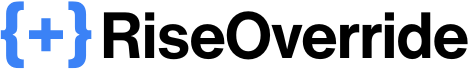Sneak Peek: The New Reflection Block Generator for RiseOverride Pro
Published on by Team @ Override Labs
We’re excited to share a preview of our upcoming Reflection Block Generator—a brand new visual tool for RiseOverride Pro users!
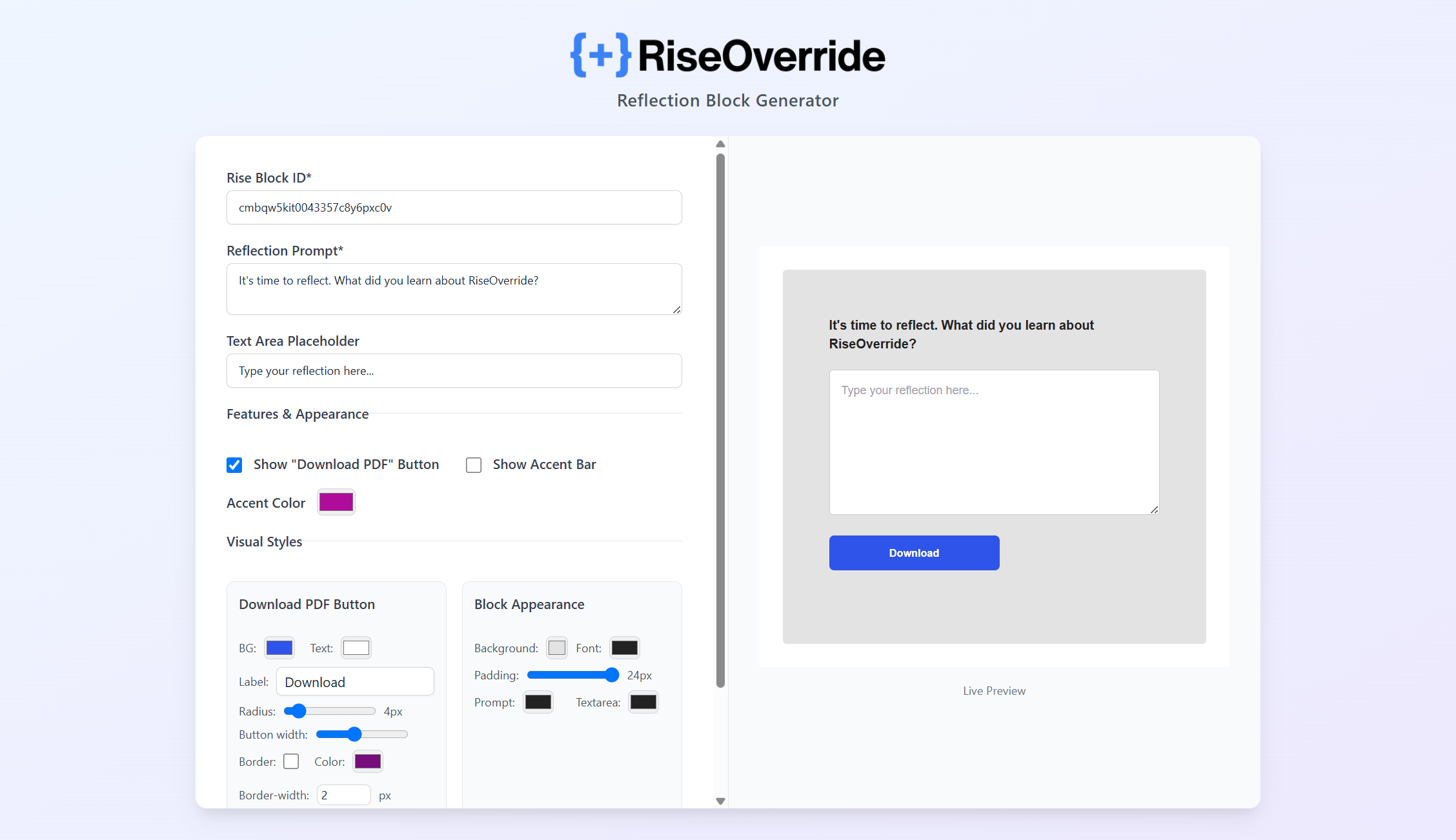
What is the Reflection Block Generator?
This tool lets you visually design custom Reflection Blocks for your Rise courses—no code required. You can update the reflection text, button labels, button styles, accent colours, and more, all from an intuitive interface.
- Live Preview: See your changes instantly as you customize your block.
- Easy Placement: Enter your Block ID from Rise to choose exactly where your Reflection Block appears in your course.
- Full Customization: Edit text, button labels, styles, and accent colours to match your course branding.
- Preference Memory: The generator remembers your preferences and styles for a faster, more convenient workflow.
How Does It Work?
- Design your Reflection Block visually in the generator.
- Download your finished block as a single JavaScript file.
- Load it with RiseOverride and patch it into your course automatically—no need to touch any source files!
This workflow makes it easier than ever to add interactive, branded reflection activities to your Rise courses, all while keeping your original course files untouched.
Coming Soon
The Reflection Block Generator will be available soon for all Pro users. We can’t wait to see what you create with it!
Have an idea for something you'd like us to build? Let us know here.
– Team @ Override Labs