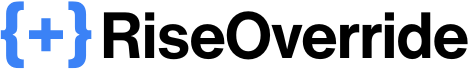How to Add Custom CSS to Articulate Rise Courses for Free
Published on by Team @ Override Labs
Want to add custom CSS to your Articulate Rise courses for free? You’re not alone. Many instructional designers and e-learning developers want to go beyond the default Rise look and create a truly branded, unique experience. In this guide, we’ll show you how to easily add CSS to Rise courses—no manual file editing required.
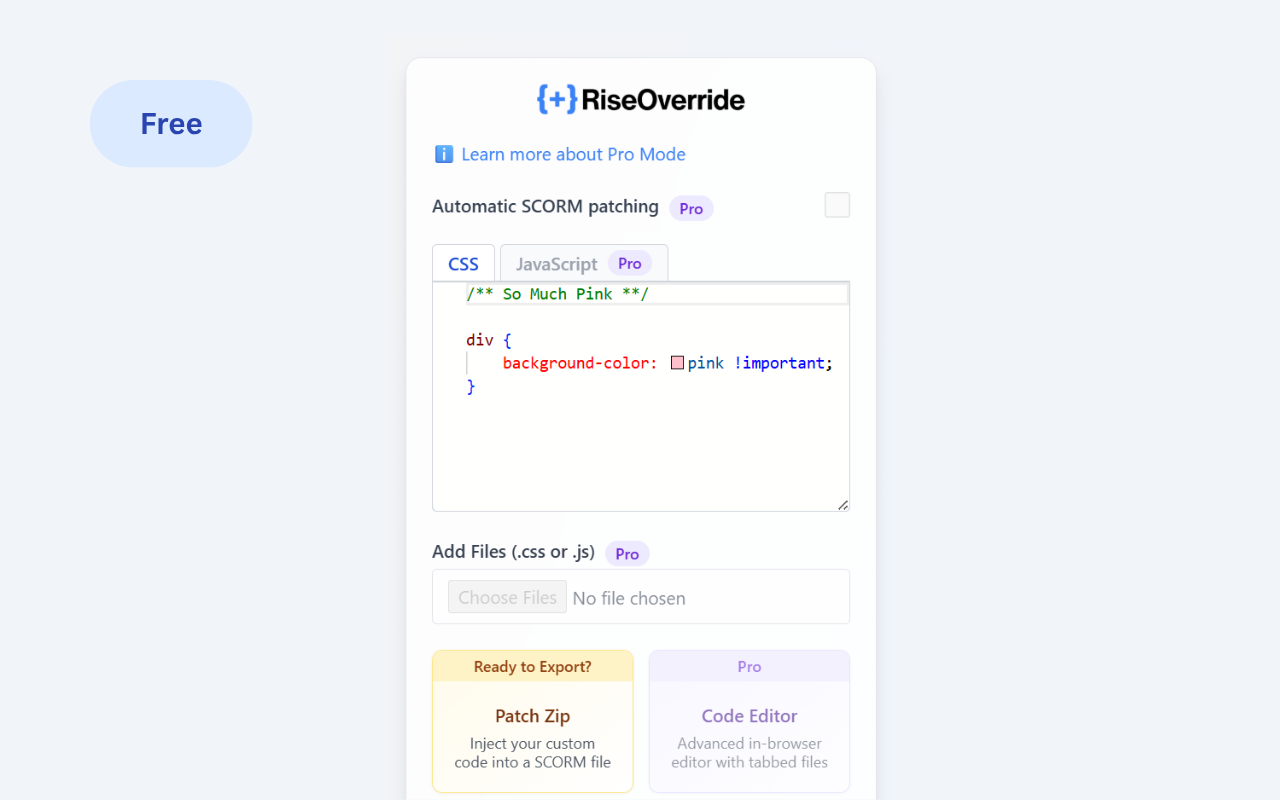
Why Add Custom CSS to Articulate Rise?
Articulate Rise is a fantastic tool for building responsive e-learning, but its design options are limited. If you want to:
- Match your company’s branding
- Adjust spacing, button styles, or block layouts
- Make accessibility improvements
- Stand out from other Rise courses
- Create something fun and unique
—you’ll need to add your own CSS. But doing this manually is tedious and error-prone.
The Easy Way: Use RiseOverride (Free Chrome Extension)
RiseOverride is a free Chrome extension that lets you add custom CSS to your Rise SCORM exports in seconds. No unzipping, no separate code editors required, no risk of breaking your course. Here’s how it works:
- Install RiseOverride from the Chrome Web Store
- Export your course from Articulate Rise as a SCORM file
- Open RiseOverride, paste your CSS, then select Patch Zip
- Select the SCORM file you want to patch, then “Patch & Download”—your custom styles are instantly applied
- Upload the patched file to your LMS
It’s that simple. No account or sign-in required, and your code stays private on your device.
What Can You Customize with CSS in Rise?
- Primary and accent colors
- Fonts and typography
- Button shapes, colors, and hover effects
- Spacing, margins, and padding
- Block backgrounds, borders, and shadows
- Navigation and progress bar styles
- Animations
- Accessibility tweaks (contrast, focus states, etc.)
With a few lines of CSS, you can transform the look and feel of your Rise course.
Add CSS to the quick editor in RiseOverride, pick your SCORM file, and you’re done!
Why Use RiseOverride?
- Free forever: Loaded with free features, with Pro features available for power users
- Private: All code runs locally—nothing is uploaded
- Fast: Patch your course in seconds
- Safe: Your original files are never changed
Learning and development pros use RiseOverride to save time and deliver better-looking courses. Try it for yourself and see how easy it is to add CSS to Articulate Rise—completely free.
Coming Soon: Block ID & Custom Class Features
We're excited to announce a new Copy Block ID to clipboard feature for Articulate Rise's editor—coming soon and available for free! This will make it much easier to apply customizations to specific blocks without digging around in your browser's dev tools.
We're also testing another free feature for applying custom classes to blocks, so you can add friendly names to your blocks and target your customizations even more easily. Stay tuned!
Install RiseOverride for free and start customizing your Rise courses today!
– Team @ Override Labs